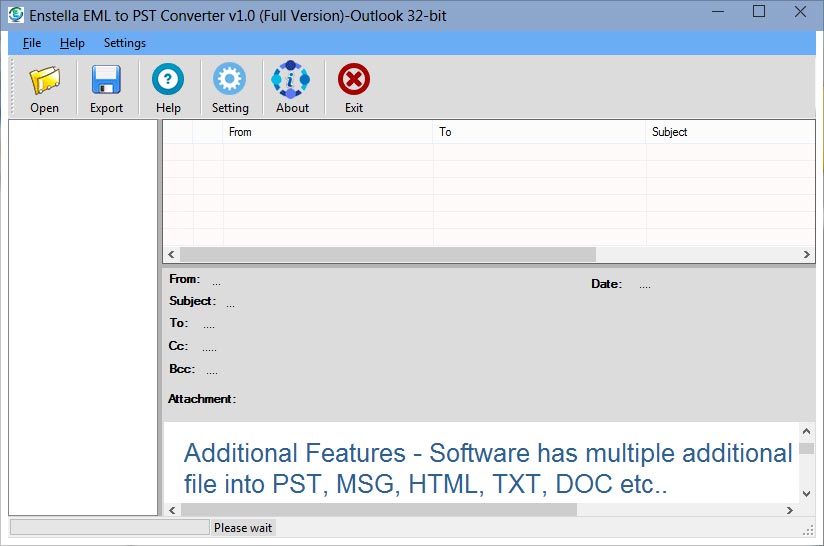Working Steps of Enstella EML to PST Converter Software
Working Procedure of EML to PST Converter Tool
Step-by-step Enstella EML to PST Converter Software Working & See how its working and Convert EML File to PST File
Enstella EML to PST Converter program which efficiently Convert multiple EML File into PST File.
Launch Enstella EML to PST Converter Software (Go to Start -> Programs ->Enstella EML to PST Converter -> Enstella EML to PST Converter).
Just follow the following instructions step by step to Convert EML to PST
Click on Open file button.
After clicking on Add File button, following window will appears on your screen.
Now Click on Browse button to select the EML file which you want to Convert..
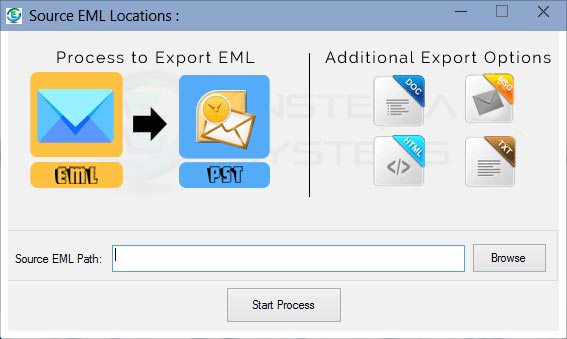
After selecting the appropriate .EML file, Click on Open button, then software looks like as-
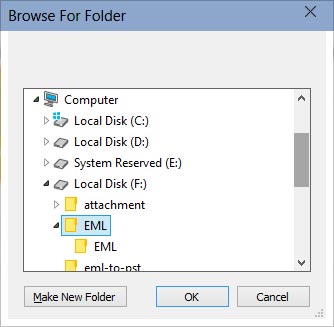
Now Click on Next button to start the Scanning process.

Now starts the scanning of selected EML file-
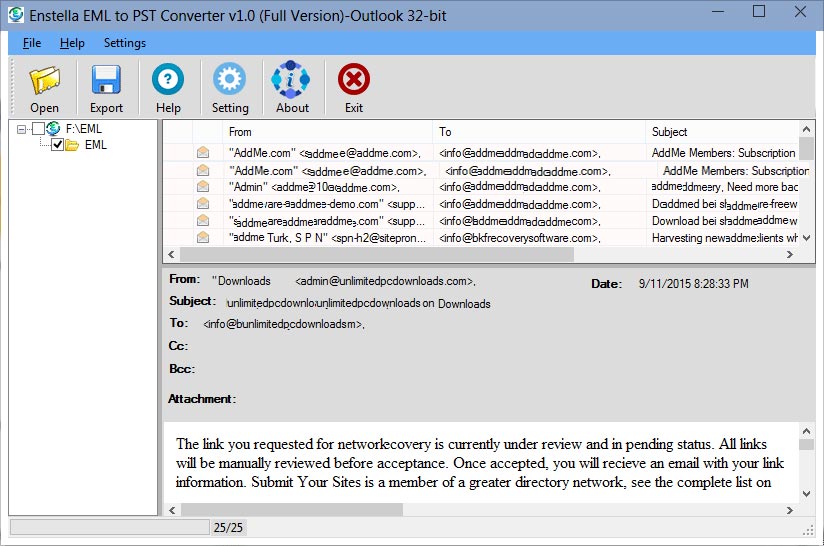
After the scanning process completes, the recovered items will get enlisted in the Left Panel, select any folder to view the contents in Right Panel.
Select the folder from the Left Panel and click the Export File button to proceed with saving the recovered items.
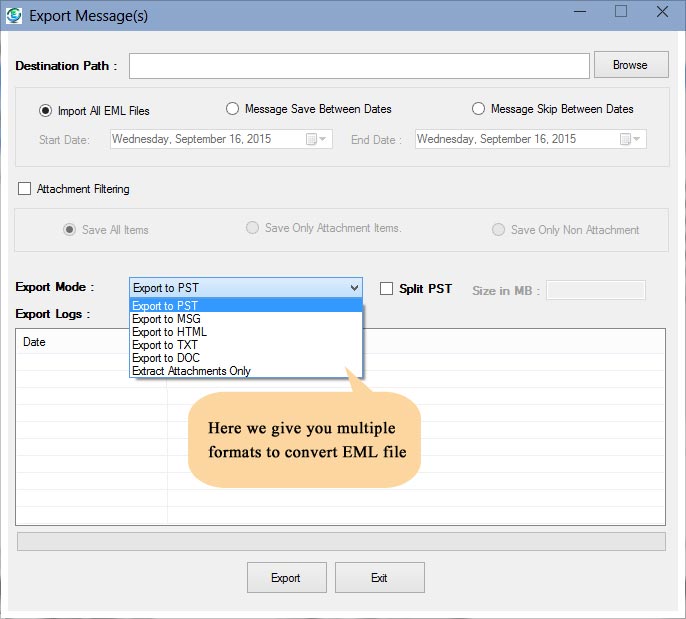
Now "Select Saving Option Type" dialog appears on your computer screen:
Select the required format in which you wish to SAVE the recovered data and click the Browse button to continue.
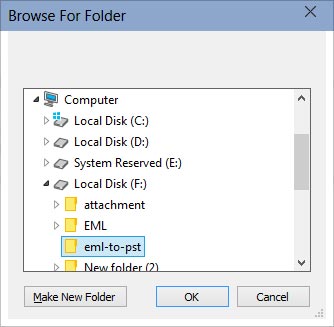
Select the Output file location where you wish to save the newly created database file.
Click on OK button
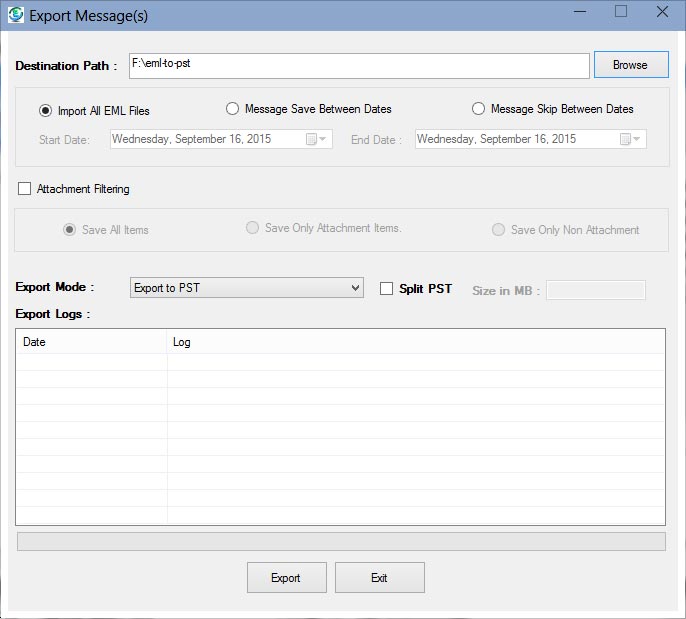
After Selecting the saving location path, software look as below, Then click on Save button.
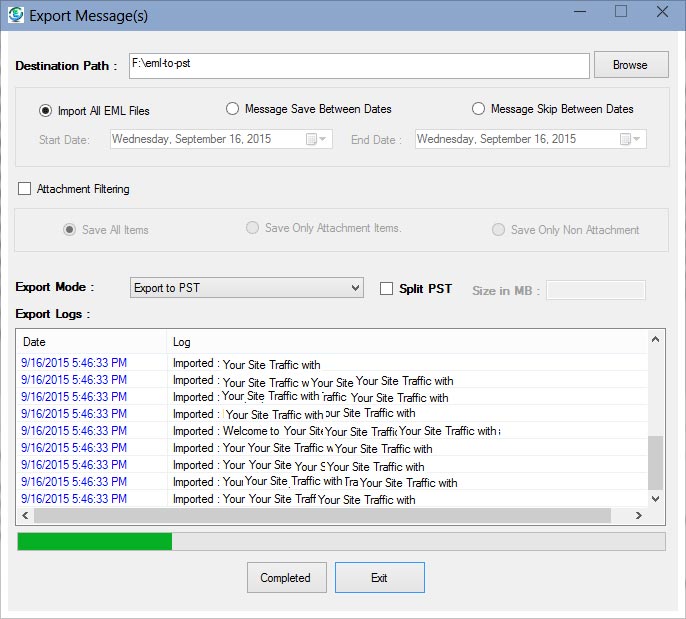
The software will start saving the recovered data at the desired location:
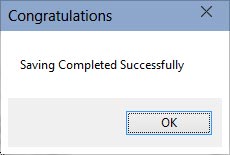
After complete saving, software show you confirmation message as below screen-