Working Steps of Enstella MS BKF Recovery Software
Working Procedure of MS BKF Recovery Tools
Step-by-step Enstella MS BKF Recovery Software Working & See how its working and Recover MS Backup File.
Enstella MS BKF Recovery tool is the best MS Backup Recovery program which efficiently recover MS backup without difficulty.
Launch Enstella MS BKF Recovery Software (Go to Start -> Programs ->Enstella MS BKF Recovery -> Enstella MS BKF Recovery).
Just follow the following instructions step by step to Recover MS Backup File
Click Browse button to select the MS Backup .BKF file as shown below.
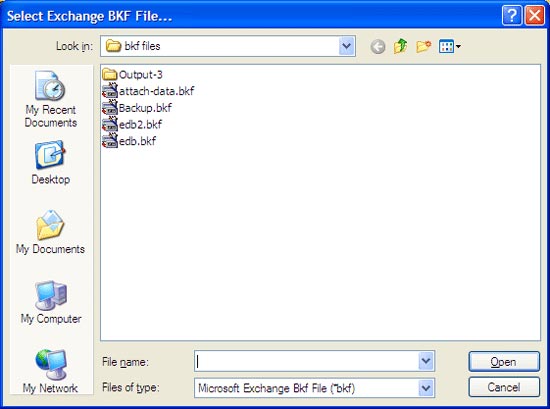
- Select the corrupt, damaged or inaccessible BKF file and click on Open button.
- And click the SCAN button to start the recovery of selected BKF file. In the MS Backup BKF Recovery phase, software will show you the full progress of BKF Recovery Tool and also show you recovered items shown below..

- After complete scanning the selected MS Backup .BKF file, the software will generate the preview of each BKF files/items. Software will show you all the folders and sub-folders present inside the corrupt BKF files with exact folder hierarchy as shown:
- Verify the recovered ms backup .bkf files and after satisfaction, click on Extract Button to extract bkf files.
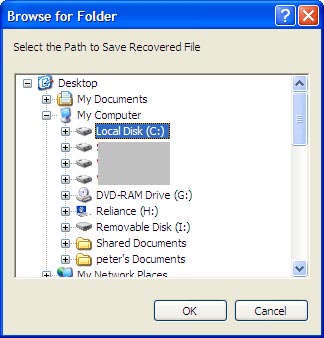
- Choose the appropriate location on your computer to save the extracted recovered bkf fles.
- And click on "OK" button the start the conversion process.
