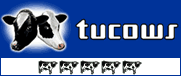Enstella EML Attachment Remover Software FAQs
No, the software won’t remove the attachment permanently rather it helps to save them into separate folder in your machine. Software only extracts the attachments from every EML file but don’t delete them permanently.
Yes, the EML Attachment Remover Software performs to remove multiple attachments from single EML file, for an example if your EML file having the 100 attachments then the software will remove all 100 attachments in single attempt.
No, software doesn’t impose any size limitation of EML file; you are permitted to add “n” number of EML files for extracting and removing the attachments.
Yes, the EML Attachments Remover Software is able to remove attachments from different mail clients that creates EML file such as- Windows Live Mail, MailCopa, EarthLink, Windows Mail, DreamMail, eM Client, Thunderbird, Outlook Express etc.
Yes, the software facilities while extracting and removing the attachments you can rename the EML file. You can select any preferred naming option to save the EML files.
To check the software working efficiency you can use demo version of the software that will make you understand all steps of removing and extracting the attachments and facilities to remove the 5 attachments items from EML file at free of cost but for removing the complete attachments you have to download full version of the Tool.
Well after complete process of purchasing, our team will instantly send you the activation key or ID on your registered email address but in case if you don’t get any activation key, then contact with our supported team by this email address support@enstella.com with the complete details regarding your product.
If you face any problem during removing or extracting attachments then you can contacts with our experts through live chat or support ID support@enstella.com
Software Awards